Running Tests
TestBox ships with several test runners internally but we have tried to simplify and abstract it with our testbox object which can be found in the testbox.system package. The TestBox object allows you to execute tests from a variety of entry points and languages such as CFC, CFM, HTTP, NodeJS, SOAP or REST. You can also make your CFC's extend from our BaseSpec class so you can execute it directly via the URL. The main execution methods are:
// Create TestBox object
testbox = new testbox.system.TestBox();
// You can add fluent specs via addDirectory(), addDirectories(), addBundles()
testbox.addDirectory( "/tests/specs" );
// Run tests and produce reporter results
testbox.run()
// Run tests and get raw testbox.system.TestResults object
testbox.runRaw()
// Run tests and produce reporter results from SOAP, REST, HTTP
testbox.runRemote()
// Run via Spec URL
http://localhost/test/spec.cfc?method=runRemoteInfo We encourage you to read the API docs included in the distribution for the complete parameters for each method.
run() Arguments
run() ArgumentsHere are the arguments you can use for initializing TestBox or executing the run() method
bundles
true
---
string/array
The path, list of paths or array of paths of the spec bundle CFCs to run and test
directory
false
---
struct
The directory mapping path or a struct: [ mapping = the path to the directory using dot notation (myapp.testing.specs), recurse = boolean, filter = closure that receives the path of the CFC found, it must return true to process or false to continue process ]
reporter
false
simple
string/struct/instance
The type of reporter to use for the results, by default is uses our 'simple' report. You can pass in a core reporter string type or an instance of a coldbox.system.reports.IReporter. You can also pass a struct with [type="string or classpath", options={}] if a reporter expects options.
labels
false
false
string/array
The string or array of labels the runner will use to execute suites and specs with.
options
false
{}
struct
A structure of property name-value pairs that each runner can implement and use at its discretion.
testBundles
false
---
string/array
A list or array of bundle names that are the ones that will be executed ONLY!
testSuites
false
---
string/array
A list or array of suite names that are the ones that will be executed ONLY!
testSpecs
false
---
string/array
A list or array of test names that are the ones that will be executed ONLY
callbacks
false
{}
struct of closures or CFC
A struct of listener callbacks or a CFC with callbacks for listening to progress of the testing: onBundleStart,onBundleEnd,onSuiteStart,onSuiteEnd,onSpecStart,onSpecEnd
eagerFailure
false
false
boolean
If true, then after testing a bundle if there are any failures or errors no more testing will be performed.
runRemote() arguments
runRemote() argumentsHere are the arguments you can use for executing the runRemote() method:
bundles
true
---
string
The path, list of paths or array of paths of the spec bundle CFCs to run and test
directory
false
---
string
The directory mapping to test: directory = the path to the directory using dot notation (myapp.testing.specs)
recurse
false
true
boolean
Recurse the directory mapping or not, by default it does
reporter
false
simple
string/path
The type of reporter to use for the results, by default is uses our 'simple' report. You can pass in a core reporter string type or a class path to the reporter to use.
reporterOptions
false
{}
JSON
A JSON struct literal of options to pass into the reporter
labels
false
false
string
The string array of labels the runner will use to execute suites and specs with.
options
false
{}
JSON
A JSON struct literal of configuration options that are optionally used to configure a runner.
testBundles
false
---
string/array
A list or array of bundle names that are the ones that will be executed ONLY!
testSuites
false
---
string
A list of suite names that are the ones that will be executed ONLY!
testSpecs
false
---
string
A list of test names that are the ones that will be executed ONLY
eagerFailure
false
false
boolean
If true, then after testing a bundle if there are any failures or errors no more testing will be performed.
The bundles argument which can be a single CFC path or an array of CFC paths or a directory argument so it can go and discover the test bundles from that directory. The reporter argument can be a core reporter name like: json,xml,junit,raw,simple,dots,tap,min,etc or it can be an instance of a reporter CFC. You can execute the runners from any cfm template or any CFC or any URL, that is up to you.
Global Runner
TestBox ships with a global runner that can be used to run pretty much anything. You can customize it or place it wherever you need it:
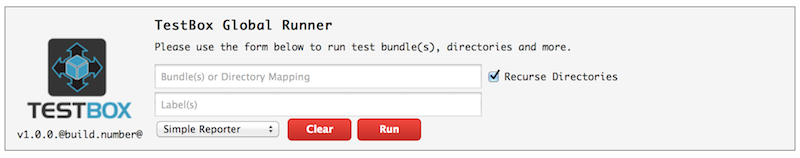
Test Browser
TestBox ships with a test browser that is highly configurable to whatever URL accessible path you want. It will then show you a test browser where you can navigate and execute not only individual tests, but also directory suites as well.
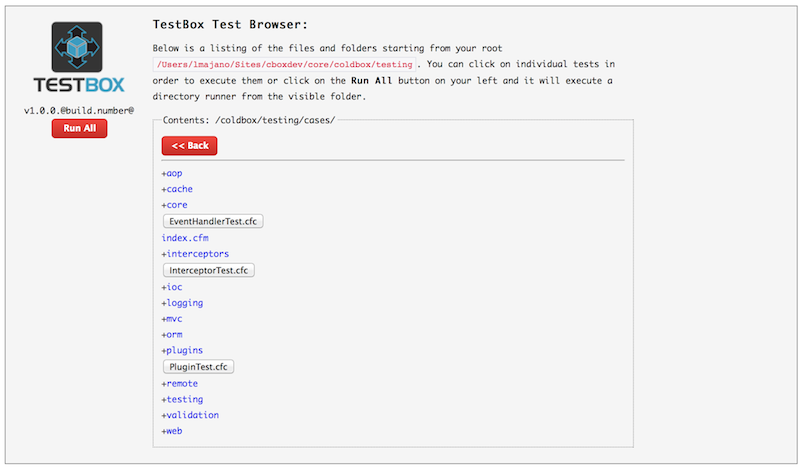
ANT Runner
In our test samples and templates we include an ANT runner that will be able to execute your tests via ANT. It can also leverage our ANTJunit reporter to use the junitreport task to produce JUnit compliant reports as well. You can find this runner in the test samples and runner template directory.
Bundle(s) Runner
Test Runner
If you make your test bundle CFC inherit from our testbox.system.BaseSpec class, you will be able to execute the CFC directly via the URL: http://localhost/test/MyTest.cfc?method=runRemote.
You can also pass the following arguments to the method via the URL:
testSuites: A list or array of suite names that are the ones that will be executed ONLY!testSpecs: A list or array of test names that are the ones that will be executed ONLY!reporter: The type of reporter to run the test with http://localhost/test/MyTest.cfc?method=runRemote&reporter=json
Directory Runner
SOAP Runner
You can run tests via SOAP by leveraging the runRemote() method. The WSDL URL will be
HTTP/REST Runner You can run tests via HTTP/REST by leveraging the runRemote() endpoint. The URL will be
NodeJS Runner
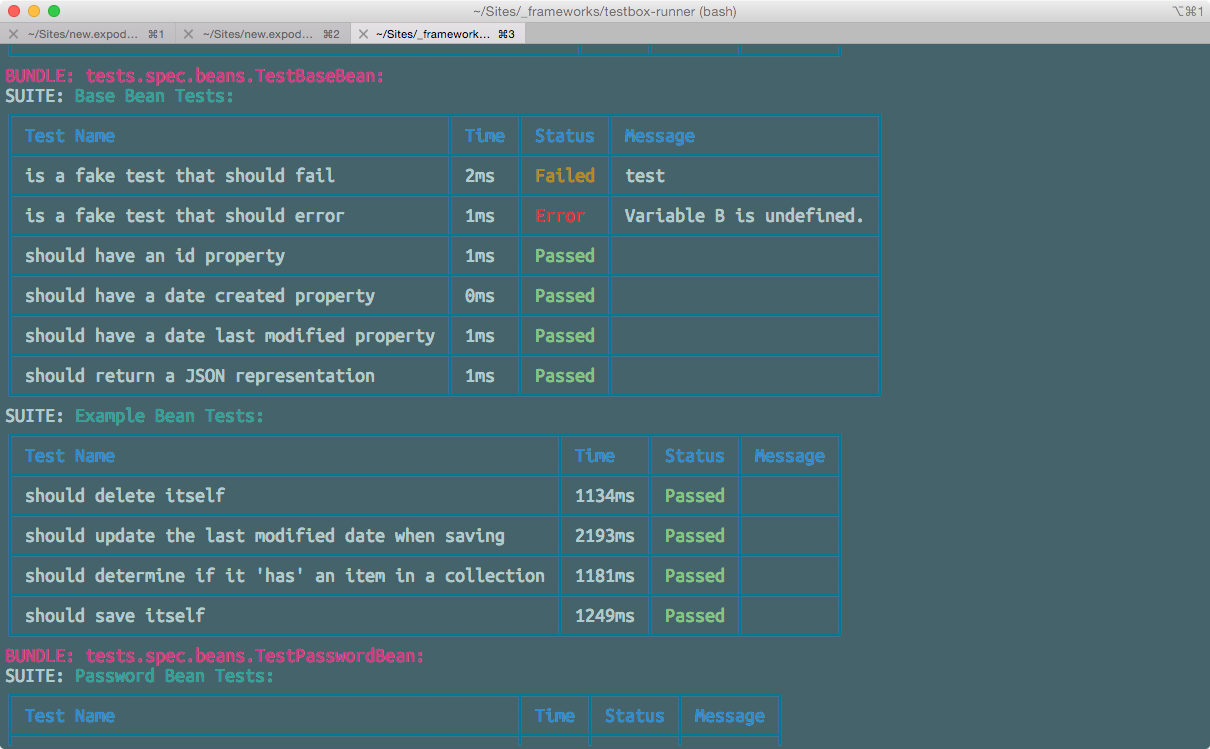
There is a user-contributed NodeJS Runner that looks fantastic and can be downloaded here:
https://www.npmjs.com/package/testbox-runner
Just use node to install:
Last updated
Was this helpful?