Reporters
TestBox comes also with a nice plethora of reporters:
ANTJunit: A specific variant of JUnit XML that works with the ANT junitreport taskCodexwiki: Produces MediaWiki syntax for usage in Codex WikiConsole: Sends report to consoleDoc: Builds semantic HTML to produce nice documentationDot: Builds an awesome dot reportJSON: Builds a report into JSONJUnit: Builds a JUnit compliant reportMin: A minimalistic view of your test reportsMinText: A minimalistic text reportRaw: Returns the raw structure representation of the testing resultsSimple: A basic HTML reporterTap: A test anything protocol reporterText: Back to the 80's with an awesome text reportXML: Builds yet another XML testing report
To use a specific reporter append the reporter variable to the url string. ex &reporter=Text or set it in your runner.cfm
Open In Editor (Simple)
The simple reporter allows you to set a code editor of choice so it can create links for stack traces and tag contexts. It will then open your exceptions and traces in the right editor at the right line number.
The default editor is vscode
To change the editor of choice use the url.editor parameter which you can send in via the url or set it in your runner.cfm
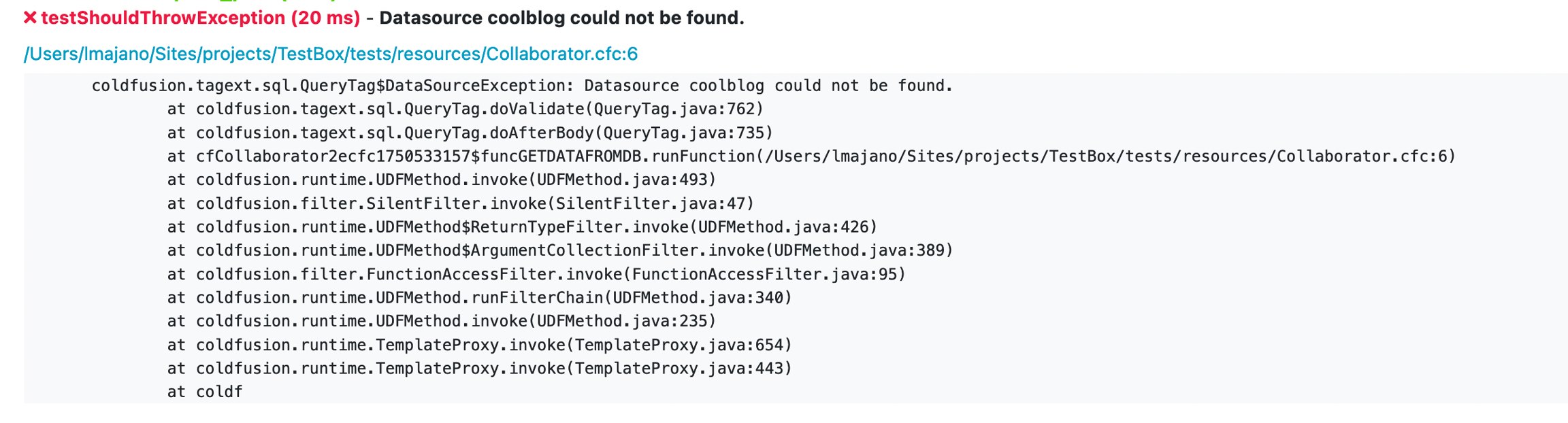
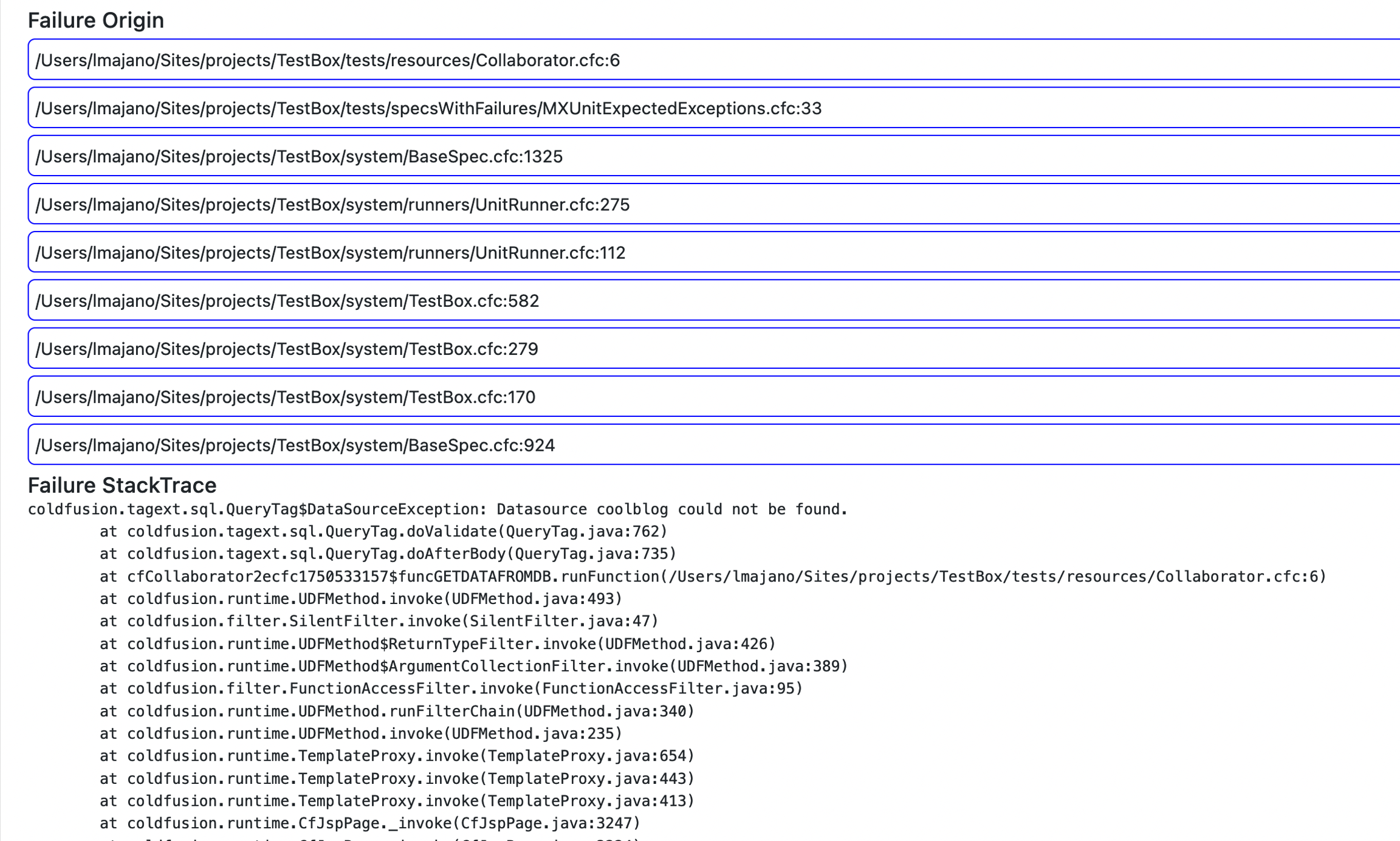
Available Editors
The available editors are:
atom
emacs
espresso
idea
macvim
sublime
textmate
vscode
vscode-insiders
Images
Images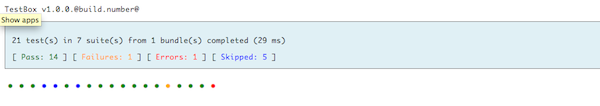
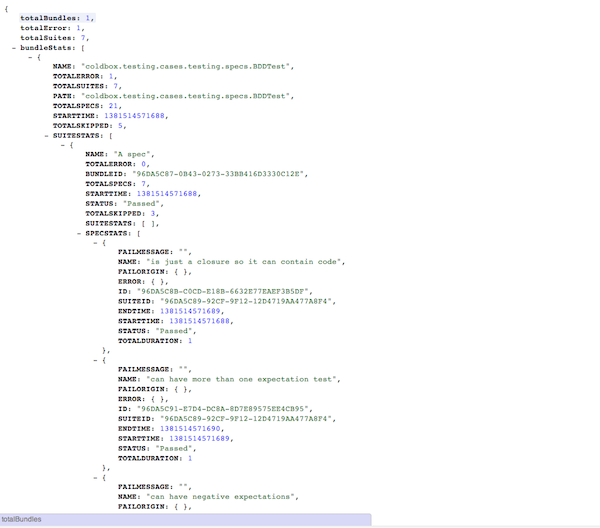
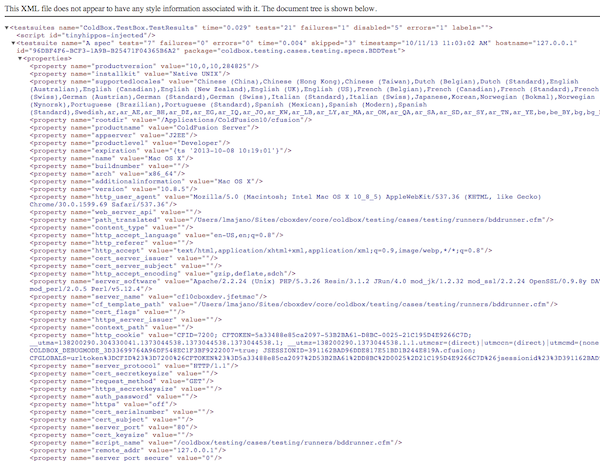
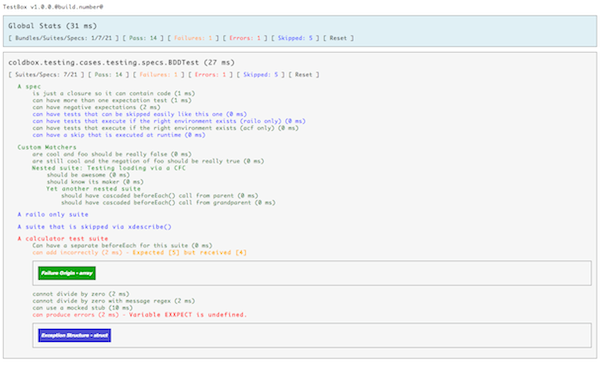
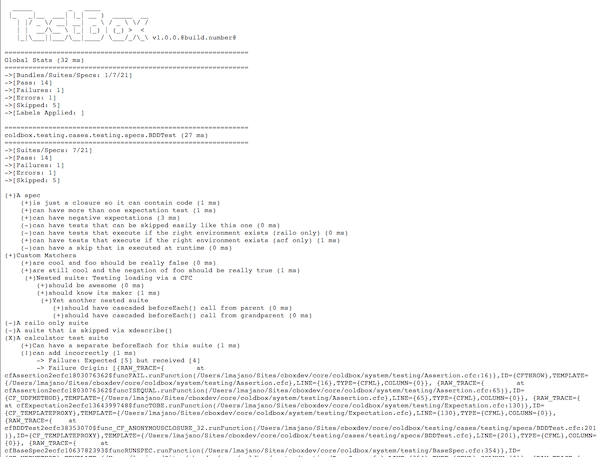
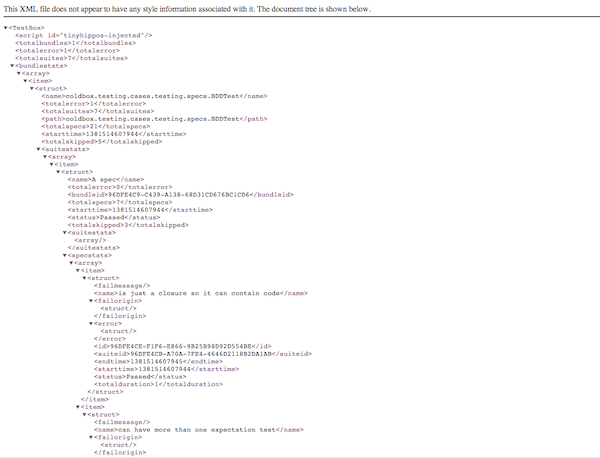
Was this helpful?