Overview
A quick overview of TestBox
Styles
BDD (Behavior Driven Development)
describe( "My calculator features", () => {
beforeEach( () => {
variables.calc = new Calculator()
} )
// Using expectations library
it( "can add", () => {
expect( calc.add(1,1) ).toBe( 2 )
} )
// Using assert library
test( "it can multiply", () => {
$assert.isEqual( calc.multiply(2,2), 4 )
} )
} )xUnit (Test Driven Development)
Assertions & Expectations
Life-Cycles
Utilities
Runners
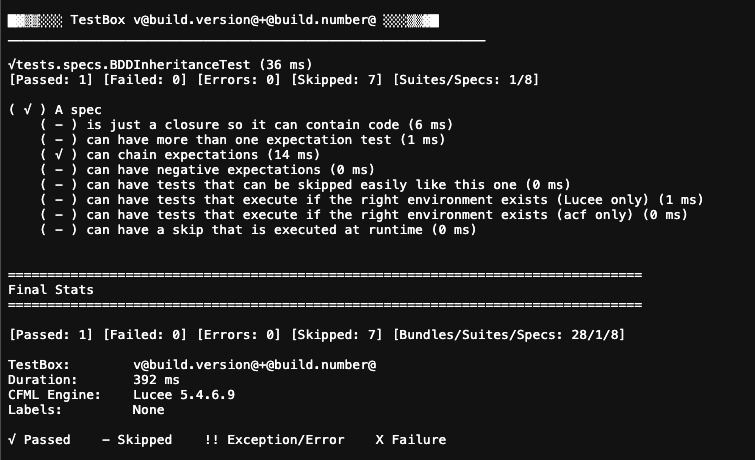
Reports

Useful Resources
Was this helpful?